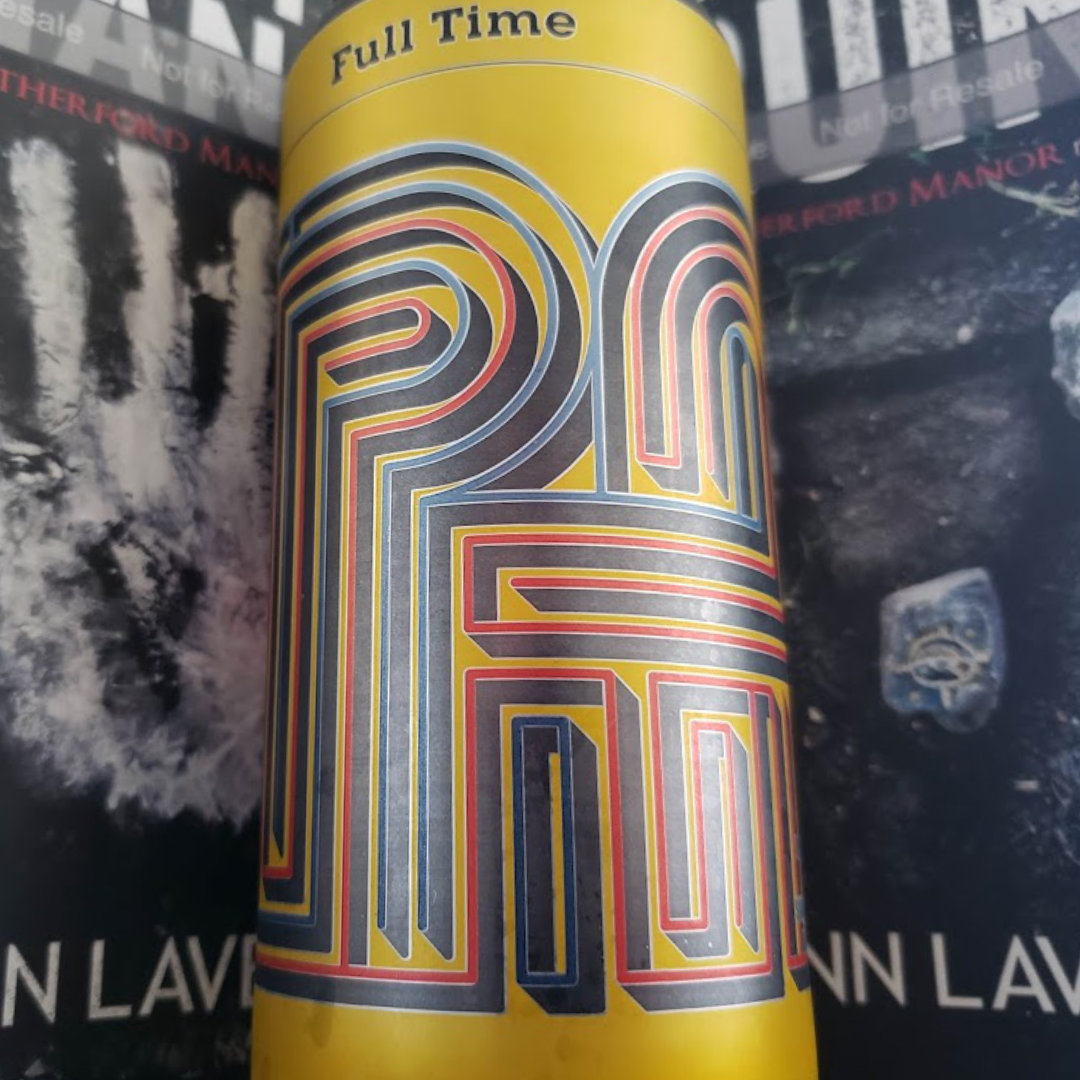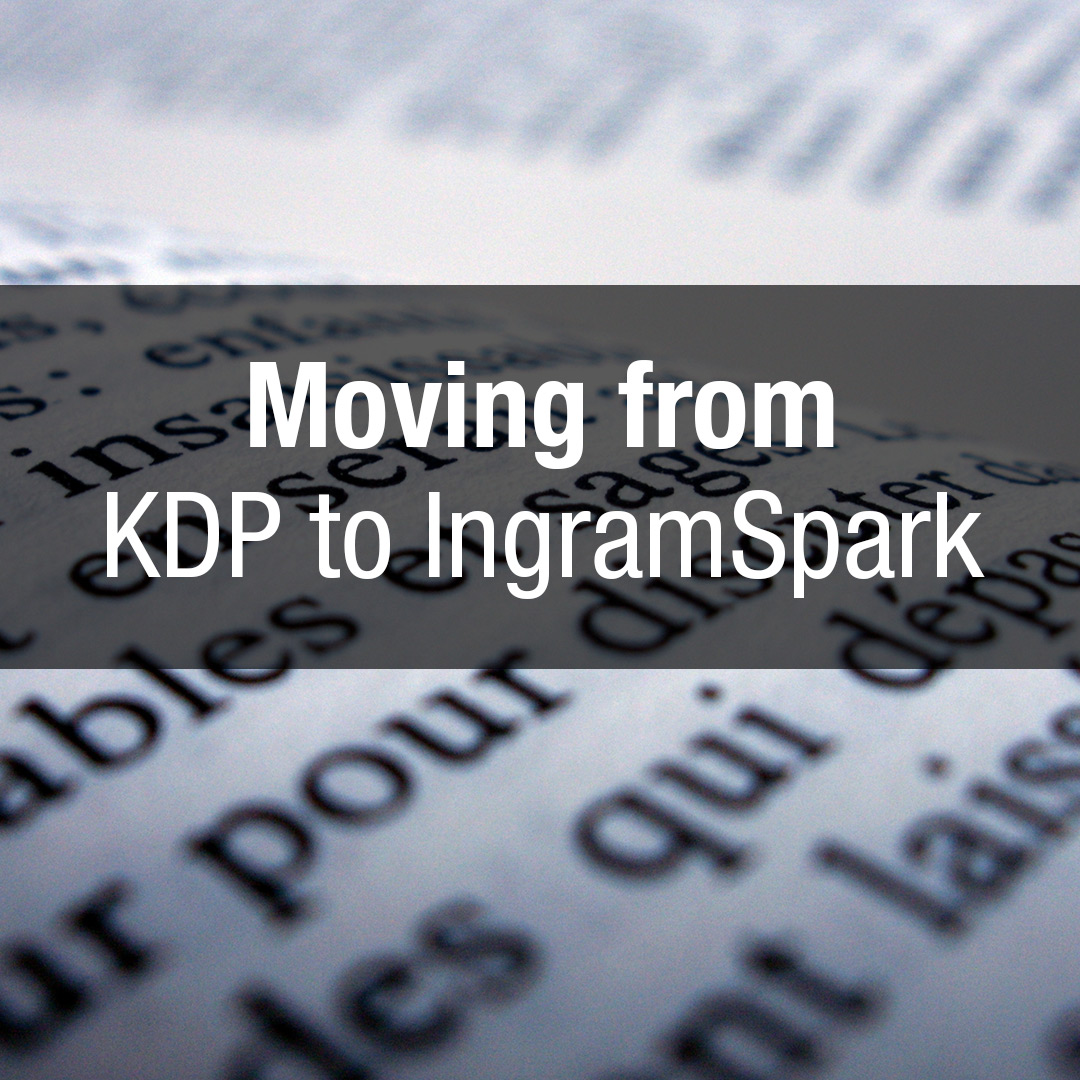
Moving from KDP to IngramSpark
Estimated Reading Time:
During August and September of 2018, Createspace officially merged with Amazon’s Kindle Direct Publishing (KDP), and the usage of the previous interface, rules, and pricing
Why IngramSpark?
Competitive pricing and customization. Some of the other print on demand services offer excellent products as well. I have used Blurb before and like it. However, they don’t have the same customizations or price point per book as IngramSpark has.
Yes, Amazon’s KDP is still cheaper, but this post isn’t about convincing you why you should move from Amazon’s KDP. We’re going to assume you already made your choice why, for whatever the reason may be. This post is about how to do it.
From the time I migrated my first book over to IngramSpark – which was January 2019 – there was very little information online. The process I took was trial and error, a couple of months of determination, and some costly mistakes. I hope the information here helps you avoid some headaches during your migration!
Step One: Do you own your ISBN?
Okay, so we’re ready to migrate our book from KDP to IngramSpark. The first question to ask yourself is: do you own your ISBN? Or did Amazon provide one for you? If you own your ISBN, then great, you can migrate the same version of the book over to IngramSpark. If you don’t own your ISBN (Amazon provided one for you), you cannot migrate this edition of your book. This is a critical step. The process below is intended if you own your ISBN and need to make the migration over to IngramSpark.
Find out more about getting your own ISBN on selfpublishing.com.
Why Transfer an ISBN Vs Making a New One?
The benefit of keeping your ISBN vs just making a new one is you keep the edition of your book. All sales, stores, libraries, and archives reference the ISBN to know what book is what. When you get a new ISBN, you are creating a new version of your book, and it needs to be resubmitted to book stores like Indigo, sites like Goodreads, etc. Basically, you are publishing a new book.
Step Two: Creating an IngramSpark account
This should be a no-brainer but make sure you create an account on their website. Follow their steps which are very similar to Amazon’s KDP. There are a few different choices on terminology, but that is all.
Do not begin re-creating your title in IngramSpark yet. Doing so, your re-created title on Ingramspark will be replaced with the latest-live Amazon version if you migrate the same ISBN version. Read the steps below to see if you need to create the title or not.
Using a New ISBN
For those that do not own their own ISBN, you need to obtain a new one. This process is more straightforward than transferring an ISBN you own. In Canada, they are free through the Government’s website. If you’re in the USA, IngramSpark does let you buy an ISBN through Bowker. Once you obtain a new ISBN, you can follow the steps of creating a new novel on IngramSpark’s website, order a proof, and publish.
Step Three: Migrating Your Existing ISBN
Remember, with Amazon, once your book is published, it can never officially be removed from Amazon. Even if you unpublish it, the book still appears on search results and your author page. It’s up to you if you want to continue having your book available on Amazon for people to buy or if you want to unpublish it completely. The steps below are the same.
- Log onto KDP and edit the paperback you wish to migrate.
- Go to Paperback Rights & Pricing
- Uncheck “Expanded Distribution”
- Both KDP and IngramSpark have a distribution with the same resellers and leaving this checked on creates a conflict between the two distributors. Be sure to uncheck it, so the book is only on the Amazon marketplace.
- Contact Amazon by going to their help, under Book Details and ISBN. Choose either E-mail or Phone, whichever you prefer.
- For email, be very specific what you want to do.
For the subject: Migrating my ISBN 000-0-0000000-0-0 over to IngramSpark
For the message include this sentence: Please release my ISBN 000-0-0000000-0-0 to allow IngramSpark to migrate the book.
Amazon’s support prefers exact instructions. I failed to mention IngramSpark the first time, and they denied releasing my ISBN. Be polite and respectful too. It gets you a lot further than demanding.
Step Four: Inform IngramSpark
After you have finished the initiation process with KDP, inform IngramSpark through their Live Chat which ISBN and title of your book you are migrating. Inform them that you want to distribute through IngramSpark and have already requested for KDP to release the ISBN.
Ingram will send you a transfer form for you to fill out and send back to them. Once this is complete, the process can take about 30 days for the migration to be finished.
Step Five: Review
Now, you wait 30 days. You will get an email when the migration is complete which can take less time. If it does, be sure to order a proof copy of your book and review all settings and metadata to ensure it is correct.
IngramSpark copies the last live published version of your book from Amazon KDP. Ordering a proof is a good indicator to ensure that you are printing the right file. Unlike KDP, there is a charge for updating the file. To avoid future charges, be sure that your proof is correct before hitting publish.
Summary
Moving from KDP to IngramSpark is a lengthy, technical, process. Be patient and professional during the process, and it will go as smoothly as it can. Again, for whatever the reason is for you to move from Amazon’s KDP, I hope this guide offers some clear direction on the process. When I went through the process, most information I could find was out of date and inaccurate.
If you have some of your own experiences with migrating from KDP or have questions, please share in the comments.

About Konn Lavery
Konn Lavery is a Canadian author whose work has been recognized by Edmonton’s top five bestseller charts and by reviewers such as Readers’ Favorite, and Literary Titan.